‘Video Marketing’ is a powerful tool and gone are the days when it cost an arm and a leg to create and edit a video, let alone the hassle of how to get it online and bandwidth restrictions.
These days getting a video on youtube is relatively easy. As with most things, there are other things to master and tweak, but you’ll find your way round soon enough. You could even search on youtube itself for tips on what to do.
Think of a youtube channel as your own video website. Once you’ve set it up, you’re going to want to tell people about it by posting messages on your other social media accounts and maybe on your website too. But if you take a look at the URL it gives you, it’s just a long line of random numbers and letters, so how can you make it into something more memorable.
It used to be the case that vanity URLs were the preserve of the brands and famous people, but not anymore. Now is the time to grab your own custom URL and here’s how.
WARNING – According to Youtube, this is a one time only offer. Once you’ve changed it, you’re not going to be able to change it again so make sure that the name you choose for the channel is future proof and is right for your business.
Creating a Youtube Channel
To create a channel on youtube simply click on the arrow next to your profile image in the top right hand corner, then click on ‘all my channels’, then click on ‘create new channel’. Once you have given it a name (which is how it will be seen by others) you save your settings and your channel will have been created.
You will see that in the URL of your channel looks something like this:
youtube.com/channel/UHHT456HHJJ?etcNow to change it to something short and memorable so it looks like this: youtube.com/user/’uniquename’, where the ‘uniquename’ part is something short and memorable.
Bagging a Youtube Vanity URL
Make sure you are signed into Youtube, and using Youtube as the channel that you want to rename. You need to get to advanced account settings. To get there, next to your account name in the top right hand corner, you will see an arrow. Click on the down arrow.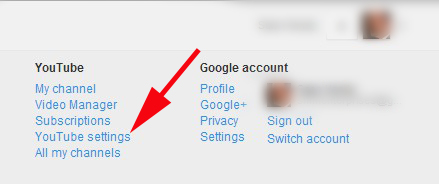
From the drop down box, click on youtube settings.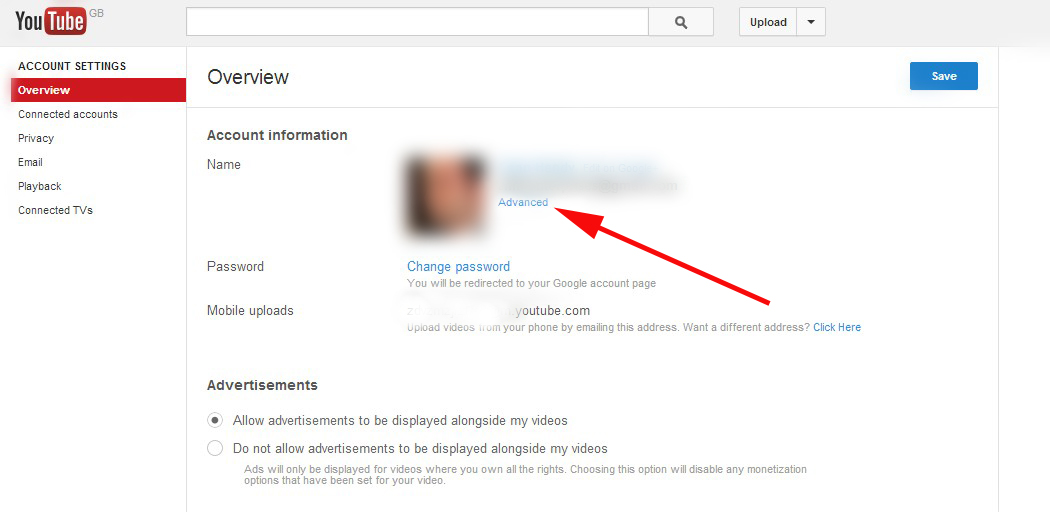
On the next screen, click on ‘Advanced’, which is just underneath your e-mail address (as shown in the image above).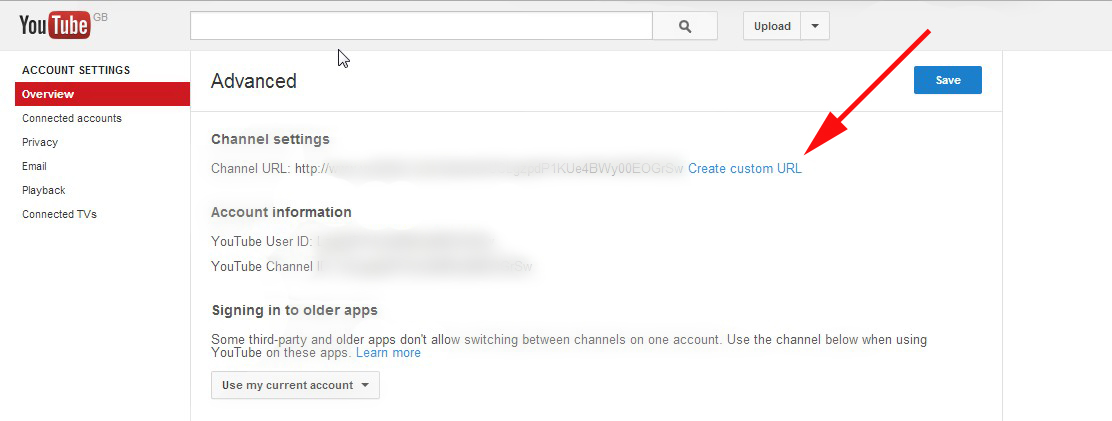
You will now see, in the first line named ‘Channel settings’ that there will be a long URL (your current URL) and then blue text “Create custom URL” (as shown above). Click on that Link and you should see a screen like that shown below.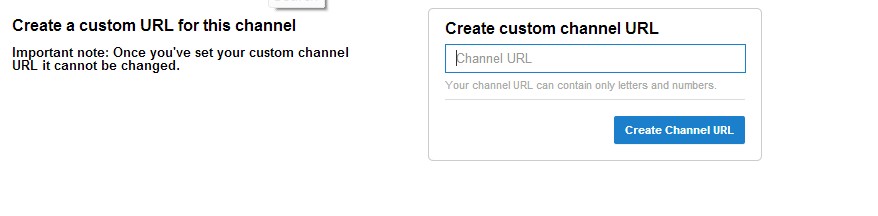
You will now be asked to enter the new name that you want your URL to be. So if you wanted to have youtube.com/user/watchme the only thing you need to enter in the above box, is ‘watchme‘. Whatever you decide upon has to be unique so if you’re trying for something obvious, you’ll have to think laterally. Do not just put random words in. Because if you hit something unique, you’ll have created the new name. This isn’t a tool for checking to see what is available, it will change your channel to whatever is in the text box.
Once you’ve found something that is unique, and you see the below image on your screen, congratulations, you are now the owner of your new Youtube Vanity URL which will be easy to remember and easy to share.![]()
My Youtube vanity URL is ‘essexwebguru‘ which matches my twitter account, Facebook page and a few other accounts too. It makes it much easier to remember and to give to others too.
What will yours be? If you grab your own Youtube Vanity URL tell us about it and post it in the comments section below.

